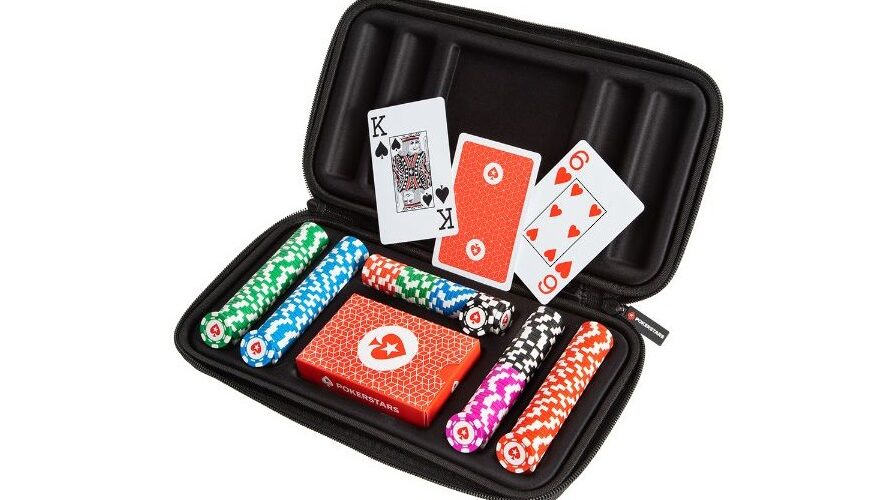Table of Contents
There are a few attributes that every successful poker player needs. Reading ranges, evaluating EV and sizing bets are all core skills.
Understanding your opponent and exploiting them is another key part of the game. And in live play against regular opponents it can be much easier to make and store those mental notes. Ready to use when there’s a big call to be made.
Good players can still understand their opponents’ habits and behaviours online. But with field sizes that can stretch into five digits and sometimes indistinct usernames, it can be much more difficult to keep that understanding fresh in your mind.
Luckily our desktop client has an in-built tool available to every player. It makes it much easier to record the things you’ve noticed and track them over large player pools. And across multiple game sessions. It’s called notes and labels.
Once you have enabled notes in the settings menu there are lots of ways to access the feature directly from the table.
Right-click, double-click, left-click. Each one of these options lets you assign labels and notes to opponents quickly.
But it’s that last one, the left-click, that we had some trouble with recently.
CUSTOMIZE YOUR EXPERIENCE
Our software is the most customisable in the industry. We offer dozens of options, settings, and configurations that allow you to build the right online Poker experience for you.
This has been a core part of the PokerStars desktop client since our earliest days. And in the 20+ years since that first hand our software has grown and evolved to offer unparalleled customisation.
For experienced players it can fit like a well-worn glove. It gives a familiar and personalised experience that makes it easier and more enjoyable to play.

For a newer or more casual player it can be a daunting labyrinth of new terms, confusing options, and sometimes conflicting settings.
We know that many recreational players change few if any settings in the client. Even though some of these customisations can help you if you’re starting out on your poker journey. Or looking to improve your skills.
We want Poker to be accessible to all and make it easier for new players to access these options. All while maintaining, and even expanding, the customisation available for more experienced players.
This is where we return to notes and labels and the troublesome left-click.
NEW TABLES AND AVATARS
As part of our efforts to improve the experience for all players and bring some key options to the table by default, we are working on changes to our table and avatars.
The changes to avatars will be some of the first to arrive. They include expanding some table options such as the ability to set notes as well as labels in a single click. Along with adding some options to the table by default, such as BB/Chips display.
A lot of these changes are still in development. But one part slipped through early and broke the existing left-click functionality for setting labels.

The problem only effects players who have notes enabled and who have selected an option which enables left-click for labels. That’s around 3 per cent of players.
The impact on these players is large though. On a single table it makes it slightly more difficult to set a label is a frustration. When multi-tabling it can cost crucial decision-making time.
That impact wasn’t our intent and doesn’t reflect the plan for the full set of improvements.
THE LEFT-CLICK ISSUE
We will be addressing that problem in our next release and fixing the left-click functionality for those players who have selected it.
We’ll also be releasing iterative updates to our avatars in the next few builds. This will bring some useful settings to the table by default as well as expanding existing features. Such as the ability to make quick notes on opponents.
Longer term we have plans to bring these changes to all our platforms. And to make it easier for you to bring the experience you have configured with you as you play on the go via mobile or web. Or if you install our client on a new machine.
Where you play with PokerStars shouldn’t impact how you play with PokerStars.
A BETTER POKERSTARS EXPERIENCE
These improvements will make the client better for all players. But with such a complex product and breadth of possible settings and options, it may not always be possible to please everyone.
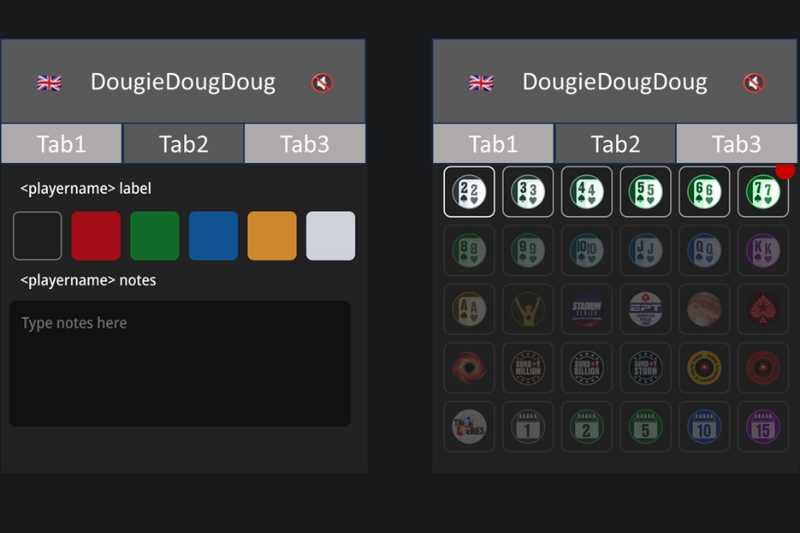
Problems may also arise with early versions of planned improvements as we seek to iterate and improve.
I’ll be updating our blog over the coming weeks and months with more details on changes we are looking to do. And why we are doing them.
As ever, we are working to build the best poker experience in the industry. We want to you to join us on this journey with your thoughts, comments, feedback, and suggestions.
There are plenty ways you can have your say on our direction. Through Discord, Twitch, our Community Forums, at Live Events. And even by direct mail to our support channels.
We want to hear from you and together we’ll continue to build the best online experience for the game we all love.
Back to Top