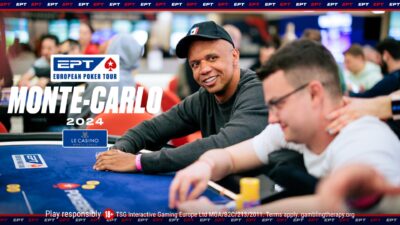Table of Contents
PokerStars players now have easier access to hand histories, tournament reports, and player transfers across all platforms
Ever found yourself pining for that hand that got away?
Perhaps you pulled off an audacious bluff or made a call or fold so heroic you should have your own movie franchise. But you forgot to save the hand in the Hand Replayer or take a screenshot as the chips slid your way.
Now you’re forced to regale your peers with the story of the hand, rather than being able to simply show them what happened.
Well, if you thought the hand was now lost in the ether, think again.
PokerStars saves every hand from every game played across all platforms, and thanks to some new developments behind the scenes, players can now access their hand histories quicker and easier than ever before.
YOUR HANDS LIVE ON WITH HAND HISTORY REPORTS
Accessing your hand histories is useful in a variety of ways.
For starters, if you simply want to prove to someone that a hand played out as you described, your hand history report will confirm it. All the details are there, from positions and chip counts to the cards themselves.
But you can also use your hand history reports to dive into your poker play and review your sessions, looking for spots you perhaps could have played better, or opportunities you missed.
This is particularly handy if you’re considering getting poker coaching as a coach is able to simply load your hand history into a hand replayer tool and flick through your entire tournament run with ease.
HOW TO GET A HAND HISTORY REPORT
PokerStars’ ChatBot is now equipped to send you your hand history reports* in no time.
You can select a timeframe and get sent all hand histories from every game you played within that timeframe, or get sent one hand history report from a particular tournament or game.
First, sign into your PokerStars account. You can request these reports on any platform, regardless of the platform you used to actually play the hands in question.
Then click on the ‘Help’ button and select ‘Contact Us’.
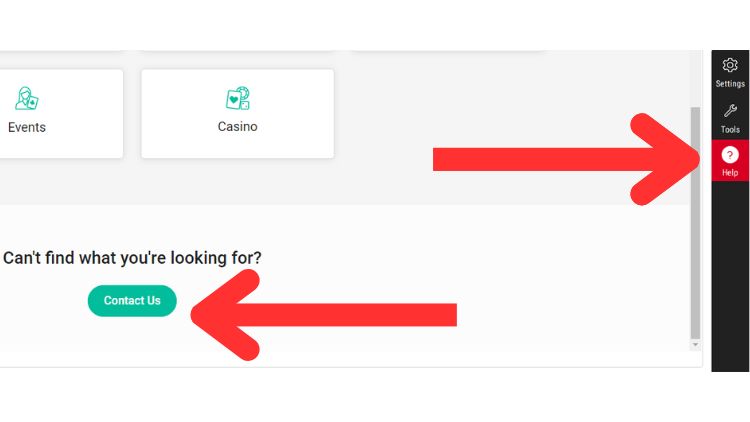
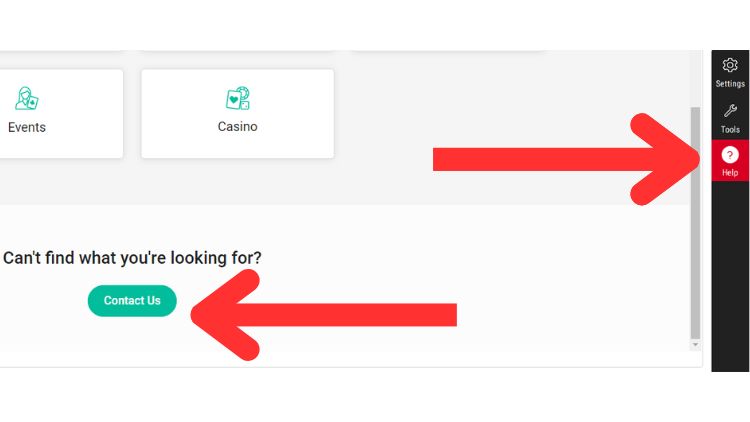
When prompted “Please provide details about your query.”, you can simply write your request into the chatbot console as seen below:
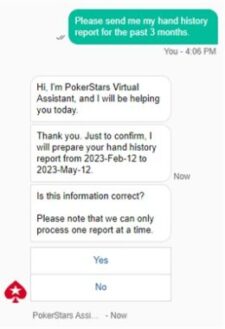
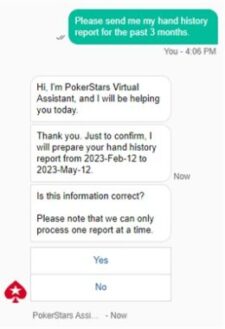
Alternatively, you can select the “Request a Report” button under the “Poker” menu.
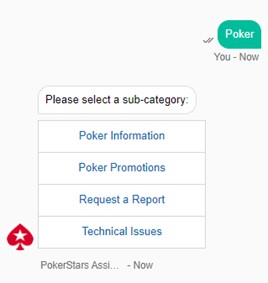
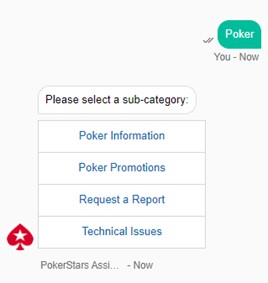
And that’s it. Your report will be emailed to the email address you used to set up your PokerStars account.
*Only relevant for (2) Tournaments Played requests. The options here are either “MTT”, “Spin & Go”, “Spin & Go Max”, “Sit & Go” and “Progressive+”.
TOURNAMENT REPORTS AND PLAYER TRANSFERS
Moreover, PokerStars players can also use the same method to access full tournament reports and their player transfer history.
Tournament reports give detailed breakdowns of every tournament/game you played within a certain timeframe – useful if you’re analysing your sessions.
Player transfer reports show your transfer history with other PokerStars players (i.e., every time you sent or received funds to/from another player).
SAVE YOUR HAND HISTORIES TO YOUR COMPUTER
To save your hand histories on your computer, go to:
‘Settings’ in the main lobby
Select ‘Playing History’ → ‘Hand History’
Select ‘Save My Hand History’ → ‘Apply Changes’
Your hand histories will be saved by default to C:\Program Files\PokerStars\HandHistory\.
If you’re using Windows Vista, 7, 8, or 10, they’ll be saved to C:\Users\YourUsername\AppData\Local\PokerStars\HandHistory\, where ‘YourUsername’ is your Windows username.
To check the exact location of the saved hand histories, go to our desktop software and select ‘Settings’ → ‘Playing History’ → ‘Hand History’.
The folder you’re currently using to save your hands will show just below ‘Where To Save’. Select ‘Change Folder’ to change the destination folder for your hands.
You can also define the length of time you want them to be stored and the hand history language.
Saving hand histories is not available on the mobile app.
How can I filter my hand histories?
Hand histories are stored in chronological order, but there is poker analysis software that can filter hand histories, such as PokerTracker or Hold’em Manager. With these, you can input your hand histories and refine your results. These programs might not support hands in languages other than English.
If you want to use these programs, you can download limited trial versions free of charge and load your hand histories to the software.
Back to Top